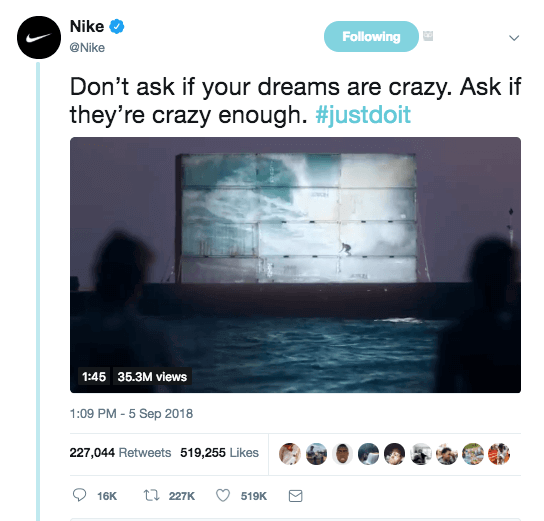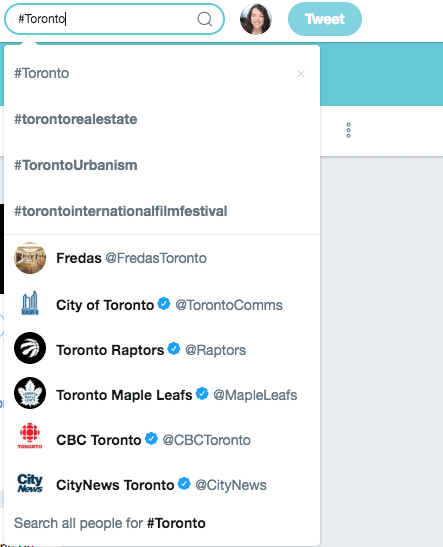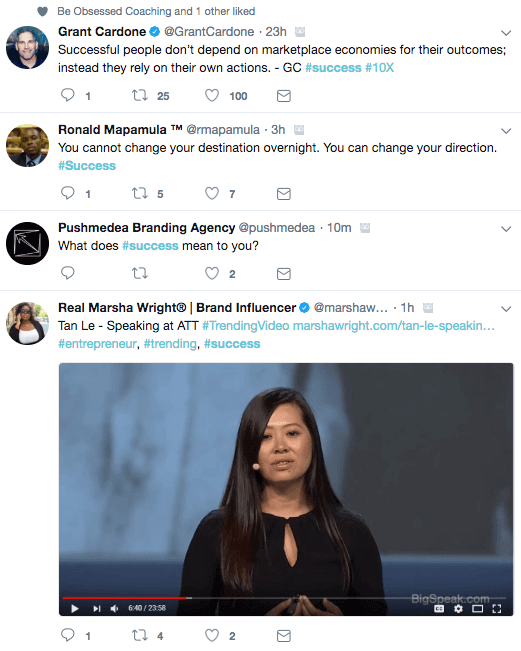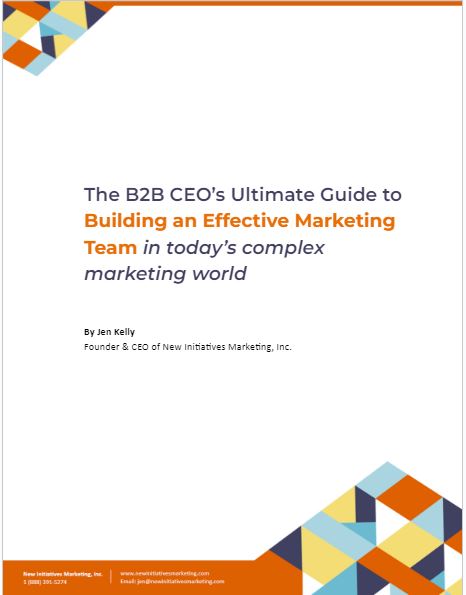If you are new to promoting your business on Twitter, and are a little fuzzy about what a hashtag is and why it matters, this post is for you.
What are Twitter hashtags?
Hashtags serve an important purpose on Twitter. Think of hashtags as keywords. Just as you type certain words into Google when you are searching for something, you use hashtags to search for conversations on Twitter.
Anatomy of a hashtag
The # symbol, or “hash”, is sometimes known as a “number sign”. It is used immediately in front of a word or phrase to make it into a hashtag. Remember not to leave a space between the “#” and the word.
For example: #Toronto, #marketing, #projects.
When you use the “#” in front of your word on Twitter, it becomes a searchable hashtag.
Can any word become a hashtag on Twitter?
Yes.
Hashtags can be cities (#Vancouver), things (#dessert), one word (#shoes), a string of words (#InternationalWomensDay), acronyms (#NFL), brands (#BMW) and so on.
We’re using #NimbleQuotes on some of our tweets at the moment to promote our quote service. It is a made-up name that is now a brand of a service.
Which hashtag do I use?
Choose hashtags that are applicable to your brand, company and the message in the tweet.
Keep in mind that when someone searches a hashtag, it means they want to see tweets about that topic. Make sure your hashtags fit reasonably well with the topic you are talking about.
For example, on a very wintery day, the National Zoo used the hashtag #snowday to tweet about one of their resident seals having fun that day.
Why use hashtags on Twitter?
Hashtags can help your tweets show up more easily in a Twitter search. Remember, they are similar to keywords in Google.
When users click on a hashtag in a tweet all other tweets containing that hashtag will show up.
Before using a hashtag
Before you use a hashtag on one of your tweets, check out what others are saying when using that hashtag. This is an important step for a few reasons.
First, the word may be being used for something that is entirely unrelated to your business. We find this most often with industry acronyms. While the acronym “ABCD” might be quite innocent in your industry, it could have other meanings that you may not want to associate with.
Second, a word or phrase might be in use to talk about a tragedy in the news or other important world events that has nothing to do with what your tweet is about. Using that hashtag during that time would look out of context, out of touch and insensitive.
Third, don’t choose a hashtag because you know it is currently popular, and try to twist it to fit your message. Corporations and individuals seeking attention have tried this and failed miserably. Don’t get clever with a hashtag that is being used to discuss a trending topic just because you want to be found. You are more likely to cause a negative reaction towards yourself, your brand, your company than the positive one you’re aiming for.
How many hashtags
Generally, use one to three hashtags in a tweet. You can use more, but remember that tweets can only be 140 characters long. What’s the point in filling a message with hashtags and not actually saying anything? Think of your readers!
How to search using hashtags
There are two ways to search using hashtags.
One way is to use the search bar at the top of Twitter. Similar hashtags will populate as you type. In this example I’m searching for #Toronto:
Hit enter and you’ll see the tweets using that hashtag.
The other way is to search directly from a tweet. When you click on a hashtag in a tweet, it will bring up the tweets that also use that hashtag. Note the use of the #success hashtag in these tweets:
In this example, if you click on the hashtag #success, it will bring up all tweets containing the hashtag #success.
Now that you know about hashtags, use the tips in this post and start using them in your tweets today. Most of all, have #fun.
For tips that’ll help you get your marketing strategy into action, sign up for our monthly newsletter. If you’re interested in participating in our Nimble Quotes service on Twitter, learn more about it here.